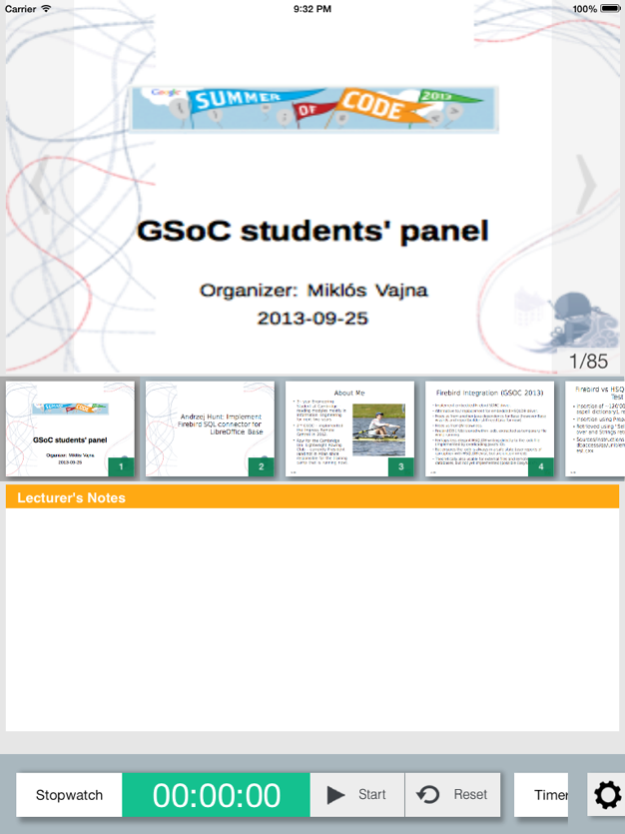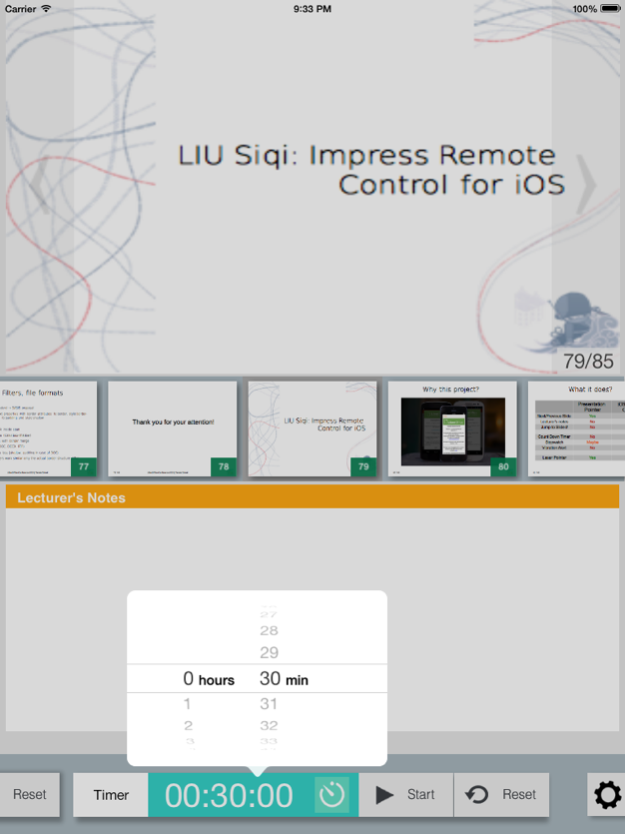LibreOffice Remote for Impress 1.0.1
Free Version
Publisher Description
Get yourself the free presentation remote control app for LibreOffice! The LibreOffice Impress Remote is an app to interact with your slideshow presentation from your iOS device - including slide previews, speaker notes, and more.
A detailed description of the prerequisites and a step-by-step user guide is available here: http://hub.libreoffice.org/iosremote
LibreOffice is the power-packed free, libre and open source personal productivity suite for Windows, Mac and GNU/Linux, that gives you six feature-rich applications for all your document production and data processing needs: Writer, Calc, Impress, Draw, Math and Base. Support and documentation is free from our large, dedicated community of users, contributors and developers.
Download LibreOffice from http://www.libreoffice.org/download/
LibreOffice, and the LibreOffice Impress Remote, is community-driven and developed software which is a project of the governing charitable organization, The Document Foundation.
This software is developed by users, just like you, who believe in the principles of free software and in sharing their work with the world in a non-restrictive way. Meet us at
http://www.libreoffice.org/get-involved/
Imprint: http://www.documentfoundation.org/imprint
Mar 25, 2014
Version 1.0.1
fix crash on iOS 5
About LibreOffice Remote for Impress
LibreOffice Remote for Impress is a free app for iOS published in the Office Suites & Tools list of apps, part of Business.
The company that develops LibreOffice Remote for Impress is The Document Foundation. The latest version released by its developer is 1.0.1.
To install LibreOffice Remote for Impress on your iOS device, just click the green Continue To App button above to start the installation process. The app is listed on our website since 2014-03-25 and was downloaded 19 times. We have already checked if the download link is safe, however for your own protection we recommend that you scan the downloaded app with your antivirus. Your antivirus may detect the LibreOffice Remote for Impress as malware if the download link is broken.
How to install LibreOffice Remote for Impress on your iOS device:
- Click on the Continue To App button on our website. This will redirect you to the App Store.
- Once the LibreOffice Remote for Impress is shown in the iTunes listing of your iOS device, you can start its download and installation. Tap on the GET button to the right of the app to start downloading it.
- If you are not logged-in the iOS appstore app, you'll be prompted for your your Apple ID and/or password.
- After LibreOffice Remote for Impress is downloaded, you'll see an INSTALL button to the right. Tap on it to start the actual installation of the iOS app.
- Once installation is finished you can tap on the OPEN button to start it. Its icon will also be added to your device home screen.